Connecting Azure (Vnet/Subnet) to Google Cloud Platform (VPC Network)
Connecting Azure (Vnet/Subnet) to Google Cloud Platform (VPC
Network)
Configuration in Azure.
Creating a Vnet And Subnet.
We create a Vnet with address space which
do not mismatch with the GCP address range. (Eg: 172.18.0.0/16)
o
Creating a Subnet with a smaller address range.
(eg: 172.18.0.0/24)
o
Next is creating a Gateway Subnet (Eg:
172.18.10.0/24).
o
Creating a Vnet Gateway and a Local Network
Gateway within the same Virtual network which we created.
Here we will get a public IP address which we will map it with the GCP
for tunnelling.
o
We create a VM in the same network to test the
connection.
Make sure to add RDP 3389 connection and
enable ICMP rule in firewall for successful ping.
Configuration in Google Cloud Platform.
o
VPC network
In GCP we start by creating a new network, we create a new
VPC network, with address range different from the one we created in Azure to
avoid mismatch. (Eg: 10.10.0.0/16)
Make sure to set the Dynamic mode to Global.
o
Create VPN connection.
We create a VPN connection and a static
public IP.
Followed by this we create a Tunnel,
o
Remote peer IP address will be the Public IP of
Azure Vnet Gateway.
o
Shared secret is the key we exchange with Azure,
make a note of it.
Here we choose Route-based routing.
o
Remote network IP range will be the network
address space of the Azure Vnet.
Pending configuration in Azure
We now go back to Azure and complete the rest of the
configuration.
o
Create Local Network gateway.
IP address is the Public IP of GCP VPN
Here
Address space will be the GCP network address space.
Now we create a connection between Azure and Google Cloud.
From Local network Gateway, we go to connections to setup the same.
From Local network Gateway, we go to connections to setup the same.
Shared key will be the same key which we set in shared
secret (Google cloud).
The configuration looks as below,
The status is connected, we can verify the same by checking
logs in GoogleCloudPlatform.
To test the connection, create a VM/Instance in the Google
cloud, in the same network.
Make sure to add firewall rule for RDP 3389 and ICMP for
successful ping.
Getting successful ping response from both Azure and GCP
server, vice versa.










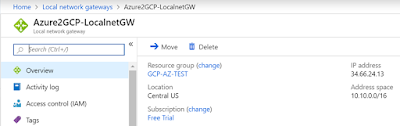



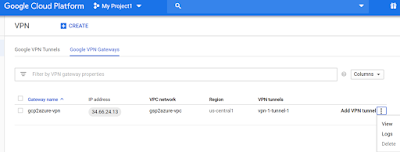





Comments
Post a Comment