Create collage using Picasa 3
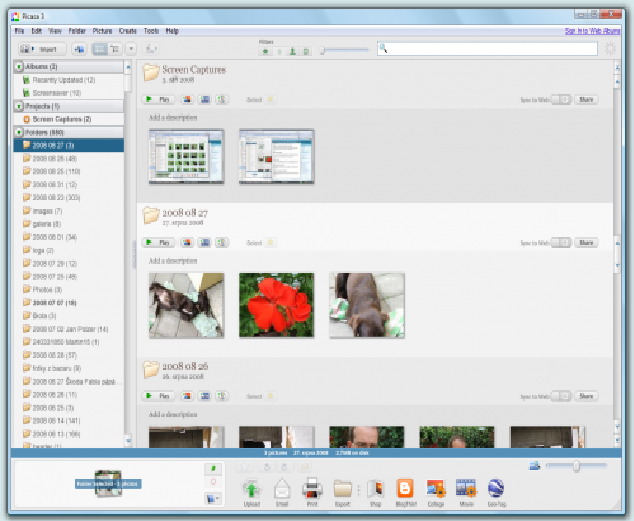
ISSUE- Create collage using Picasa 3 RESOLUTION/ WORKAROUND- Free Download Picasa 3 and install it. Open Picasa 3. Picasa 3 will automatically detect all images on your PC/computer and create a library.From the library, Choose the photos that you want to create as a photo collage. (Note that you can even deselect certain photos later, while editing the collage). Click Collage at the bottom ribbon to start creating photo collage On clicking collage, you will be automatically taken to a Settings tab (on the left), where you can customize the looks of your photo collage (displayed on the right). You can choose to arrange the photos either as a picture pile or as a mosaic or frame mosaic or grid or as contact sheet or as multiple exposure. If you choose a picture pile settin...